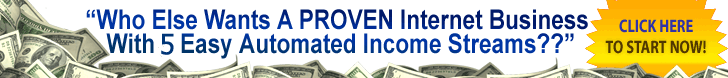A Deep Dive into WordPress: The Powerhouse of the Web
WordPress, a name synonymous with web publishing, has solidified its position as the world’s most popular content management system (CMS). Its versatility, flexibility, and extensive community support have made it a go-to choice for millions of websites, from personal blogs to large-scale e-commerce platforms. In this comprehensive review, we’ll delve into the core features, advantages, limitations, and considerations that make WordPress a compelling option for web development.
Core Features and Functionality
- Intuitive Dashboard: WordPress boasts a user-friendly dashboard that serves as the central hub for managing your website. It provides a clear overview of key metrics, recent activity, and quick access to essential tools.
- Post and Page Creation: The platform offers a straightforward editor for crafting blog posts and static pages. The visual editor, powered by the Gutenberg block editor, provides a drag-and-drop interface for creating rich, dynamic content.
- Media Library: The media library allows you to upload and manage images, videos, and other files. You can easily insert media into your posts and pages with a simple click.
- Comment Management: WordPress enables you to moderate comments on your posts, ensuring a positive and engaging community.
- User Management: You can create and manage user accounts with different roles and permissions, allowing for collaborative website management.
The Power of Themes and Plugins
One of the key strengths of WordPress is its extensive ecosystem of themes and plugins.
- Themes: Themes control the overall appearance and layout of your website. WordPress offers thousands of free and premium themes, ranging from simple to highly sophisticated designs. You can customize themes to match your branding and style preferences.
- Plugins: Plugins extend the functionality of your WordPress site. They can add features like contact forms, e-commerce capabilities, SEO optimization, and much more. The WordPress plugin directory offers a vast array of options to cater to diverse needs.
Advantages of Using WordPress
- Flexibility and Customization: WordPress offers unparalleled flexibility. With the right themes and plugins, you can create almost any type of website, from a simple blog to a complex online store.
- User-Friendly Interface: The intuitive dashboard and visual editor make it easy to manage your website, even for beginners.
- Large and Active Community: The WordPress community is vast and supportive. You can find help, tutorials, and resources from fellow users and developers.
- SEO-Friendly: WordPress is optimized for search engines, making it easier to improve your website’s visibility in search results.
- Scalability: WordPress can handle websites of all sizes, from small personal blogs to large-scale corporate websites.
- Security: While WordPress itself is secure, it’s essential to keep your website up-to-date with the latest security patches and use strong passwords.
Limitations and Considerations
- Learning Curve: While WordPress is relatively user-friendly, mastering its full potential requires some learning. You may need to invest time in learning basic HTML and CSS or using a page builder plugin.
- Maintenance: Keeping your WordPress site updated and secure requires ongoing maintenance. This includes installing updates, backing up your site, and monitoring for security threats.
- Hosting Costs: You’ll need to purchase web hosting to run a WordPress site. The cost can vary depending on your website’s needs and the hosting provider.
Choosing the Right Hosting Provider
Selecting a reliable hosting provider is crucial for your WordPress website’s performance and security. Consider factors like:
- Performance: A fast and reliable hosting provider ensures quick loading times and optimal user experience.
- Security: A robust security infrastructure is essential to protect your website from cyber threats.
- Support: Good customer support can be invaluable when you encounter issues.
- Scalability: Your hosting provider should be able to accommodate your website’s growth.
Conclusion
WordPress has established itself as a powerful and versatile platform for building websites of all kinds. Its user-friendly interface, extensive customization options, and strong community support make it an excellent choice for individuals and businesses alike. By carefully considering your specific needs and investing time in learning the platform, you can harness the full potential of WordPress to create a successful online presence.
Additional Tips for WordPress Success
- Stay Updated: Regularly update WordPress, themes, and plugins to ensure optimal performance and security.
- Optimize Images: Compress images to reduce file size and improve loading times.
- Use a Caching Plugin: A caching plugin can significantly improve website performance.
- Back Up Your Site Regularly: Create regular backups to protect your website from data loss.
- Monitor Website Performance: Use tools to track website speed and identify areas for improvement.
- Learn Basic HTML and CSS: A basic understanding of HTML and CSS can help you customize your website further.
By following these tips and leveraging the vast resources available in the WordPress community, you can create a dynamic and engaging website that delivers a great user experience.
If you have any questions, comments, or feedback you can email me directly at digitalincomegenie@gmail.com, or John@digitalincomegenie.com.
Best Wishes,
John