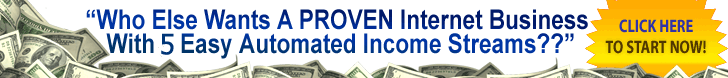Wix: A Comprehensive Review for Website Builders
Introduction
In today’s digital age, having a strong online presence is essential for businesses of all sizes. Website builders have emerged as powerful tools to create professional-looking websites without the need for extensive coding knowledge. Wix, a popular choice among website builders, offers a user-friendly platform with a drag-and-drop interface, customizable templates, and a wide range of features. In this comprehensive review, we will delve into the intricacies of Wix, exploring its strengths, weaknesses, and suitability for various users.
Key Features and Functionality
- Drag-and-Drop Interface: Wix’s intuitive drag-and-drop interface allows users to easily create and customize their website layouts. You can simply drag and drop elements like text, images, and videos onto your page and arrange them as desired.
- Customizable Templates: Wix offers a vast library of professionally designed templates that cater to various industries and niches. These templates can be fully customized to match your brand identity and specific requirements.
- App Market: The Wix App Market provides access to a wide range of apps that can enhance your website’s functionality. From e-commerce solutions to advanced SEO tools, you can find a variety of apps to meet your needs.
- Mobile Optimization: Wix automatically optimizes your website for mobile devices, ensuring a seamless user experience across different screen sizes.
- E-commerce Capabilities: Wix offers robust e-commerce features, including product catalogs, shopping cart functionality, payment gateways, and inventory management. You can easily set up your online store and start selling products or services.
- SEO Tools: Wix provides basic SEO tools to help you improve your website’s search engine visibility. You can optimize your website’s title tags, meta descriptions, and URL structure to attract more organic traffic.
- Blogging Platform: Wix offers a built-in blogging platform that allows you to create and publish blog posts. You can easily format your content, add images, and categorize your posts.
- Marketing Tools: Wix provides a suite of marketing tools, including email marketing, social media integration, and pop-up forms, to help you promote your website and engage with your audience.
Pros and Cons of Wix
Pros:
- User-Friendly Interface: Wix’s intuitive drag-and-drop interface makes it easy for beginners to create professional-looking websites.
- Customizability: With a vast library of templates and the ability to customize every element, you can create unique and visually appealing websites.
- App Market: The Wix App Market offers a wide range of apps to extend your website’s functionality.
- Mobile Optimization: Wix automatically optimizes your website for mobile devices, ensuring a seamless user experience.
- E-commerce Capabilities: Wix offers robust e-commerce features to help you sell products or services online.
- SEO Tools: Wix provides basic SEO tools to help you improve your website’s search engine visibility.
- Blogging Platform: The built-in blogging platform allows you to create and publish blog posts.
- Marketing Tools: Wix offers a suite of marketing tools to help you promote your website and engage with your audience.
Cons:
- Limited Flexibility: While Wix offers a high degree of customization, it may not be as flexible as other website builders, especially for developers who want to write custom code.
- Cost: Wix offers a variety of pricing plans, but some of the advanced features and premium apps may incur additional costs.
- Limited Control Over Domain Name: Wix domains are hosted on Wix’s servers, which means you may have limited control over your domain name settings.
Who is Wix Suitable For?
Wix is suitable for a wide range of users, including:
- Small Business Owners: Wix offers easy-to-use tools to create professional-looking websites and online stores.
- Bloggers: The built-in blogging platform allows you to create and publish blog posts easily.
- Freelancers and Consultants: Wix can help you create a portfolio website to showcase your work and attract clients.
- Non-Profit Organizations: Wix offers non-profit discounts and features to help you raise awareness and donations.
How to Choose the Right Wix Plan
Wix offers a variety of pricing plans to suit different needs. When choosing a plan, consider the following factors:
- Website Storage: The amount of storage space you need for your website’s files and media.
- Bandwidth: The amount of data transfer your website can handle.
- E-commerce Features: If you plan to sell products or services online, you’ll need a plan that supports e-commerce features.
- Advanced Features: If you need advanced features like priority support or custom code, you may need to upgrade to a premium plan.
Tips for Using Wix Effectively
- Plan Your Website: Before you start building your website, create a plan outlining your goals, target audience, and content strategy.
- Choose a Suitable Template: Select a template that aligns with your brand identity and website’s purpose.
- Customize Your Website: Use Wix’s customization options to create a unique and visually appealing website.
- Optimize Your Website for SEO: Use Wix’s built-in SEO tools to improve your website’s search engine visibility.
- Mobile Optimization: Ensure your website is mobile-friendly to provide a seamless user experience on smartphones and tablets.
- Test Your Website Thoroughly: Test your website on different devices and browsers to identify and fix any issues.
- Utilize Wix’s Support Resources: Take advantage of Wix’s extensive support resources, including tutorials, forums, and customer support.
Conclusion
Wix is a powerful and user-friendly website builder that empowers individuals and businesses to create stunning websites without the need for coding expertise. With its intuitive interface, customizable templates, and wide range of features, Wix is an excellent choice for those looking to establish a strong online presence. By carefully considering your needs and following the tips outlined in this review, you can effectively leverage Wix to build a successful website.
Additional Tips and Tricks
- Use High-Quality Images: High-quality images can significantly improve your website’s visual appeal and user experience.
- Keep Your Website Content Up-to-Date: Regularly update your website’s content to keep it fresh and relevant.
- Use a Clear and Consistent Brand Identity: Develop a strong brand identity and use it consistently throughout your website.
- Test Your Website’s Loading Speed: A fast-loading website can improve user experience and SEO.
- Use Social Media to Promote Your Website: Share your website on social media to increase visibility and drive traffic.
- Track Your Website’s Analytics: Use analytics tools to monitor your website’s performance and identify areas for improvement.
By following these tips and tricks, you can create a successful website with Wix.
That will bring this review article to a close. If you have any questions, comments, or feedback feel free to email me at digitalincomegenie@gmail.com, or John@digitalincomegenie.com.
Best Wishes,
John