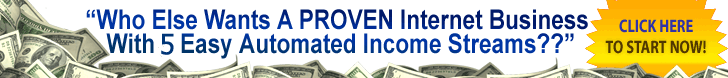This detailed review was written by myself for the website Digital Income Genie originally.
July 12, 2024 by John
Welcome to Digital Income Genie. My name is John and I will be your author for this detailed review of Bigcommerce data storage and E-commerce platform. As always the main focus and core goal for this review, and every review and article I write, is to provide honest, non-biased information that will better enable you to make informative decisions when choosing the products and services that are best for your digital marketing business.
That being said, let’s dive in to the review..
Detailed Review Of Bigcommerce
BigCommerce is one of the leading e-commerce platforms, renowned for its robust features, scalability, and flexibility. This detailed review will explore the various aspects of BigCommerce, including its features, pricing, user experience, customer support, pros and cons, and comparisons with competitors.
Table of Contents
- Introduction
- Key Features
- Store Design and Customization
- Product Management
- SEO and Marketing Tools
- Payment and Shipping Options
- Security
- Pricing Plans
- User Experience
- Customer Support
- Pros and Cons
- Comparison with Competitors
- BigCommerce vs. Shopify
- BigCommerce vs. WooCommerce
- Conclusion
1. Introduction
BigCommerce, founded in 2009, is a powerful e-commerce platform designed to cater to businesses of all sizes. It offers a wide range of features that help merchants create and manage online stores with ease. Known for its flexibility and scalability, BigCommerce is a popular choice among e-commerce businesses looking to grow and expand their operations.
2. Key Features
A. Store Design and Customization
BigCommerce offers a variety of customizable templates and themes that allow merchants to create visually appealing and professional-looking online stores. The platform supports drag-and-drop functionality, making it easy for users to design their stores without any coding knowledge.
- Responsive Themes: All BigCommerce themes are responsive, ensuring that your store looks great on all devices, including desktops, tablets, and smartphones.
- Customizable Templates: Users can customize their store’s appearance by modifying HTML and CSS code. This flexibility is particularly beneficial for those with coding skills.
- Page Builder: The intuitive page builder allows users to create custom pages and layouts effortlessly.
B. Product Management
BigCommerce provides comprehensive product management tools that simplify the process of adding, organizing, and managing products.
- Unlimited Products: Merchants can add an unlimited number of products to their store.
- Product Options and Variants: BigCommerce supports multiple product options (e.g., size, color) and variants, allowing for detailed product listings.
- Inventory Management: The platform offers robust inventory management features, including stock tracking and alerts.
C. SEO and Marketing Tools
BigCommerce is equipped with a range of SEO and marketing tools designed to help businesses attract and retain customers.
- SEO-Friendly: The platform offers built-in SEO features, such as customizable URLs, meta tags, and a sitemap.
- Marketing Integrations: BigCommerce integrates with popular marketing tools like Google Ads, Facebook Ads, and email marketing services.
- Promotions and Discounts: Users can create and manage promotions, discounts, and coupon codes to drive sales.
D. Payment and Shipping Options
BigCommerce supports a variety of payment and shipping options, making it easy for merchants to cater to their customers’ preferences.
- Multiple Payment Gateways: The platform integrates with over 65 payment gateways, including PayPal, Stripe, and Square.
- Flexible Shipping Options: BigCommerce offers real-time shipping quotes, flat-rate shipping, and local delivery options.
E. Security
Security is a top priority for BigCommerce, ensuring that both merchants and customers are protected.
- PCI Compliance: BigCommerce is PCI DSS Level 1 certified, ensuring secure payment processing.
- SSL Certificates: The platform provides free SSL certificates to encrypt data and secure transactions.
- Fraud Protection: Built-in fraud protection tools help prevent fraudulent transactions.
3. Pricing Plans
BigCommerce offers four main pricing plans, each tailored to meet the needs of different business sizes and stages of growth.
- Standard Plan: Priced at $29.95 per month, this plan is ideal for small businesses just starting.
- Plus Plan: At $79.95 per month, this plan includes advanced features like customer segmentation and abandoned cart recovery.
- Pro Plan: For $299.95 per month, the Pro Plan offers features like Google customer reviews and custom SSL.
- Enterprise Plan: Custom pricing for large businesses with high-volume sales and specific needs.
4. User Experience
BigCommerce is designed with user experience in mind, offering an intuitive and user-friendly interface. The dashboard is clean and organized, making it easy for users to navigate and manage their stores. The platform also provides extensive documentation and tutorials to help users get started and make the most of its features.
5. Customer Support
BigCommerce offers excellent customer support through various channels, including:
- 24/7 Live Chat and Phone Support: Available for all users, ensuring help is always at hand.
- Email Support: For less urgent queries.
- Help Center: Comprehensive resources, including articles, guides, and tutorials.
- Community Forum: A place for users to share tips and seek advice from other BigCommerce users.
6. Pros and Cons
Pros
- Scalability: Suitable for businesses of all sizes.
- Robust Features: Comprehensive tools for managing an online store.
- Ease of Use: User-friendly interface and design tools.
- Excellent Customer Support: 24/7 support and extensive resources.
Cons
- Cost: Higher pricing plans can be expensive for small businesses.
- Customization Limitations: While flexible, some advanced customizations may require developer assistance.
7. Comparison with Competitors
A. BigCommerce vs. Shopify
- Ease of Use: Both platforms are user-friendly, but Shopify is often considered slightly easier for beginners.
- Features: BigCommerce offers more built-in features, reducing the need for additional apps.
- Pricing: Shopify’s pricing is comparable but can become more expensive with additional apps.
B. BigCommerce vs. WooCommerce
- Setup: BigCommerce is a hosted solution, whereas WooCommerce is a WordPress plugin, requiring more technical setup.
- Customization: WooCommerce offers more flexibility with WordPress integration.
- Scalability: BigCommerce is generally easier to scale due to its hosted nature.
8. Conclusion
BigCommerce stands out as a powerful and flexible e-commerce platform suitable for businesses of all sizes. With its comprehensive features, robust security, and excellent customer support, it is a top choice for merchants looking to build and grow their online stores. While the cost may be a consideration for some small businesses, the value provided by BigCommerce’s extensive capabilities makes it a worthwhile investment for those serious about e-commerce success.
BigCommerce continues to evolve, adding new features and improvements to meet the ever-changing needs of the e-commerce landscape. Whether you are just starting or looking to scale your business, BigCommerce provides the tools and support necessary to succeed in the competitive world of online retail.
That will bring this in-depth review of Bigcommerce data storage and e-commerce platform to an end. If you have any questions or comments please use the section below. Until next time…
Best Wishes,
John
Email : John@digitalincomegenie.com or support@JohnFShoemaker.com