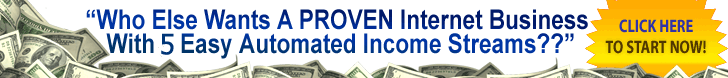Passive Income: Your Path to Financial Freedom
What is Passive Income?
Passive income is income earned with minimal ongoing effort. Unlike active income, which requires consistent work, passive income streams can continue to generate revenue even when you’re not actively working. It’s a powerful tool for building wealth and achieving financial independence.
Why Passive Income Matters
- Financial Security: Passive income can provide a safety net, especially during economic downturns or job loss.
- Financial Freedom: It can help you achieve financial independence and pursue your passions.
- Time Freedom: By automating income streams, you can free up more time for hobbies, family, and travel.
- Wealth Building: Passive income can be reinvested to generate even more income, accelerating wealth growth.
Key Strategies for Generating Passive Income
- Rental Income
- Traditional Rentals: Purchase rental properties (houses, apartments, or commercial spaces) and rent them out.
- Vacation Rentals: List your property on platforms like Airbnb or Vrbo for short-term rentals.
- Real Estate Investment Trusts (REITs): Invest in publicly traded REITs that own and operate real estate.
- Dividend Stocks
- Dividend-Paying Stocks: Invest in companies that pay dividends to shareholders.
- Dividend Reinvestment Plans (DRIPs): Automatically reinvest dividends to buy more shares, compounding your returns.
- Create and Sell Digital Products
- Ebooks and Courses: Write and sell ebooks, online courses, or digital tutorials.
- Stock Photos and Videos: Sell your photos and videos on stock photography websites.
- Printables and Templates: Design and sell printables like planners, worksheets, and templates.
- Affiliate Marketing
- Promote Other People’s Products: Earn commissions by promoting other people’s products or services.
- Build a Niche Audience: Target a specific audience and promote relevant products.
- Create a Blog or YouTube Channel
- Monetize Through Ads: Earn money from advertising revenue.
- Affiliate Marketing: Promote products and services.
- Sponsored Content: Collaborate with brands for sponsored posts or videos.
- Digital Products: Sell ebooks, courses, or templates.
- Invest in Peer-to-Peer Lending
- Lend Money to Others: Earn interest by lending money to individuals or businesses through platforms like Prosper or Lending Club.
- Create a Mobile App
- Develop and Sell Apps: Create and sell mobile apps on platforms like the Apple App Store or Google Play Store.
- App Monetization: Earn revenue through ads, in-app purchases, or subscriptions.
- Invest in Crowdfunding
- Real Estate Crowdfunding: Invest in real estate projects with other investors.
- Equity Crowdfunding: Invest in early-stage companies.
- Create a Membership Site
- Exclusive Content: Offer exclusive content, resources, or community access to members.
- Recurring Revenue: Charge monthly or annual membership fees.
- Write an Ebook
- Self-Publish: Sell your ebook on platforms like Amazon Kindle Direct Publishing.
- Hire a Ghostwriter: Outsource the writing process and focus on marketing.
Tips for Building a Successful Passive Income Strategy
- Start Small: Begin with a small, manageable project and gradually scale up.
- Diversify Your Income Streams: Don’t rely on a single source of passive income.
- Continuous Learning: Stay updated on industry trends and invest in your education.
- Build a Strong Online Presence: Create a website or blog to showcase your expertise and attract potential customers.
- Network with Other Passive Income Earners: Connect with like-minded individuals for advice and support.
- Be Patient: Building a successful passive income stream takes time and effort.
- Automate as Much as Possible: Use tools and software to automate tasks and save time.
- Track Your Income and Expenses: Monitor your financial performance to make informed decisions.
- Reinvest Your Earnings: Use your passive income to invest in more income-generating assets.
- Never Stop Learning: Keep learning and growing to stay ahead of the curve.
Common Challenges and How to Overcome Them
- Time Constraints: Dedicate specific time blocks to work on your passive income projects.
- Lack of Technical Skills: Learn basic technical skills or hire freelancers to help.
- Fear of Failure: Start small and celebrate small victories.
- Lack of Motivation: Set clear goals and reward yourself for achieving them.
- Financial Constraints: Start with low-cost or free options like blogging or affiliate marketing.
By understanding the principles of passive income and implementing these strategies, you can create a sustainable and fulfilling financial future. Remember, consistency, patience, and a willingness to learn are key to achieving your passive income goals.
If you have any questions, comments, or feedback you may email me at John@digitalincomegenie.com.
Best Wishes,
John