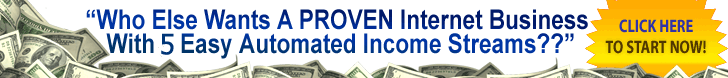Canva: A Versatile Design Tool for Everyone
Canva has revolutionized the way people design. This intuitive, user-friendly platform empowers individuals and businesses to create stunning visuals without the need for advanced design skills. Whether you’re a seasoned designer or a complete novice, Canva offers a wide range of tools and templates to help you bring your creative ideas to life.
Core Features and Functionality
Canva’s core features are designed to make the design process as simple and enjoyable as possible:
- Drag-and-Drop Interface: The intuitive drag-and-drop interface allows users to easily add and arrange elements on their designs.
- Vast Template Library: Canva offers a vast library of pre-designed templates for various purposes, including social media graphics, presentations, posters, and more.
- Stock Photos and Illustrations: Access millions of high-quality stock photos, illustrations, and graphics to enhance your designs.
- Customization Options: Customize your designs with a wide range of fonts, colors, and effects.
- Brand Kit: Create and manage your brand’s visual identity, including logos, color palettes, and fonts.
- Collaboration Features: Work seamlessly with your team members on shared designs.
- Print and Download: Export your designs in various formats, including high-resolution images, PDFs, and print-ready files.
Canva Pro: A Premium Experience
Canva Pro offers a range of advanced features and benefits for individuals and teams:
- Exclusive Templates: Access premium templates and elements.
- Brand Kit: Create and manage multiple brand kits.
- Magic Resize: Automatically resize your designs for different platforms and formats.
- Background Remover: Easily remove backgrounds from images.
- Animated Graphics: Add dynamic elements to your designs.
- Priority Customer Support: Receive faster and more personalized support.
Pricing and Plans
Canva offers a free plan with basic features, as well as paid plans for individuals and teams:
- Free Plan:
- Basic design tools
- Limited access to templates and elements
- Ad-supported
- Canva Pro:
- Monthly or annual subscription
- Access to premium features and content
- Priority customer support
- Canva for Teams:
- Custom plans for teams of all sizes
- Advanced collaboration features
- Dedicated account manager
Customer Reviews and Satisfaction
Canva has received overwhelmingly positive reviews from users, praising its ease of use, versatility, and affordable pricing. Many users have found Canva to be a game-changer, enabling them to create professional-quality designs quickly and efficiently.
Competition and Alternatives
While Canva is a dominant player in the design tool market, it faces competition from other platforms, including:
- Adobe Creative Cloud: A comprehensive suite of design tools, including Photoshop and Illustrator, but requires a significant investment and technical expertise.
- Figma: A powerful vector graphics editor and prototyping tool, popular among designers and developers.
- Sketch: A popular design tool for macOS, known for its clean interface and powerful features.
Conclusion
Canva is a versatile and user-friendly design tool that empowers individuals and businesses to create stunning visuals. Its intuitive interface, vast template library, and affordable pricing make it an excellent choice for designers and non-designers alike. Whether you’re creating social media graphics, presentations, or marketing materials, Canva has the tools and features to help you achieve your creative goals.
Additional Insights
- Canva’s Impact on Education: Canva has become a popular tool in education, allowing students to create engaging presentations, infographics, and other visual aids.
- Canva’s Role in Remote Work: With the rise of remote work, Canva has become an essential tool for teams to collaborate on design projects.
- Canva’s Future: Canva continues to innovate and introduce new features, such as AI-powered design tools and video editing capabilities, solidifying its position as a leading design platform.
By understanding Canva’s core features, pricing plans, and competitive landscape, you can make an informed decision about whether this powerful design tool is right for you.
Best Wishes,
John
digitalincomegenie@gmail.com or John@digitalincomegenie.com.