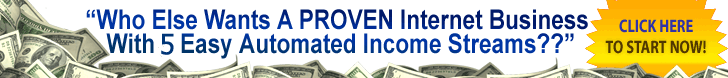Welcome to Digital Income Genie. My name is John and today I will be your author focusing on a detailed review of Cloudways Hosting platform. My goal with every article and review her at D.I.G. is to provide you with detailed, non-biased, up to date information that enables informed decisions when choosing the products and services you may need for your online business journey.
Introduction
Cloudways is a managed cloud hosting platform that simplifies the complexities of hosting by offering a user-friendly interface, robust performance features, and top-tier security measures. It integrates with various cloud providers such as DigitalOcean, AWS, Google Cloud, Linode, and Vultr, allowing users to leverage these powerful infrastructures without the hassle of direct server management. This review delves into Cloudways’ hosting packages, pricing, customer testimonials, and a comparison with competitors to provide a detailed insight into its offerings.
Pricing and Hosting Packages
Cloudways offers flexible pricing plans that cater to various needs and budgets. The pricing is based on the cloud provider selected and the server specifications. Here are some notable plans:
DigitalOcean Plans:
- Entry-level: $11/month
- 1GB RAM
- 1 Core Processor
- 25GB Storage
- 1TB Bandwidth
- Advanced: $42/month
- 4GB RAM
- 2 Core Processor
- 80GB Storage
- 4TB Bandwidth
AWS Plans:
- Basic: $36.51/month
- 1.75GB RAM
- 1 vCPU
- 20GB Storage
- 2GB Bandwidth
- Popular: $91.84/month
- 4GB RAM
- 2 vCPU
- 20GB Storage
- 2GB Bandwidth
Google Cloud Plans:
- Standard: $33.30/month
- 1.70GB RAM
- 1 vCPU
- 20GB Storage
- 2GB Bandwidth
- Popular: $84.12/month
- 3.75GB RAM
- 1 vCPU
- 20GB Storage
- 2GB Bandwidth
Cloudways charges a premium for its managed services, which simplifies the hosting process for users who prefer not to handle technical details. This premium includes features such as 24/7 support, automated backups, and server monitoring.
Features and Performance
Cloudways is renowned for its performance-enhancing features and robust security measures. Key features include:
Multiple Caching Layers
- Varnish, NGINX, Redis, and Memcached: These are pre-installed to optimize performance by caching frequently accessed data, reducing server load, and speeding up website load times.
Security
- Dedicated Firewalls: Protect servers from unauthorized access.
- Free SSL Certificates: Enhance security and trustworthiness by encrypting data.
- Two-Factor Authentication: Adds an extra layer of security by requiring two forms of identification.
- Bot Protection: Safeguards websites from malicious bot traffic.
Ease of Use
- One-Click Installation: Simplifies the setup of applications like WordPress, Magento, and others.
- Staging Environments: Allow users to test changes before making them live, minimizing the risk of site disruptions.
Scalability
- Flexible Scaling: Users can easily scale server resources up or down based on their needs without any long-term contracts, making it suitable for growing businesses or fluctuating traffic demands.
Cloudways’ performance is enhanced by its integration with top cloud providers, which ensures high availability and scalability. The use of SSD-based servers and optimized stacks further boosts speed and efficiency.
Customer Feedback
Cloudways has received positive feedback from users, particularly for its ease of use, performance, and customer support.
Ease of Use
- Intuitive Interface: Users appreciate the platform’s user-friendly design, which makes it easy to manage multiple applications.
- One-Click Installations: The simplicity of setting up applications is frequently praised.
- Staging Environments: Users find the ability to test changes in a staging environment invaluable.
Performance
- Speed and Reliability: Customers highlight the significant improvements in site speed and reliability due to Cloudways’ optimized configurations and multiple caching layers.
- High Availability: The integration with leading cloud providers ensures minimal downtime and consistent performance.
Support
- 24/7 Customer Support: The round-the-clock availability of support is highly commended.
- Advanced Support Options: While some advanced support options come at an additional cost, users find them beneficial for more complex issues.
- Responsiveness and Helpfulness: Many users have shared positive experiences regarding the quick and effective responses from the support team.
Users Also Ask These Questions
How Does Cloudways Handle Backups and Disaster Recovery?
Cloudways provides automated backups, allowing users to schedule backups at intervals ranging from hourly to weekly. The platform also supports on-demand backups, which can be initiated manually whenever needed. These backups are stored off-site, ensuring data safety even in the event of server failures. Additionally, Cloudways offers a disaster recovery option that allows users to restore their data quickly, minimizing downtime and data loss.
What Types of Support Are Available for Cloudways Users?
Cloudways offers multiple support channels to cater to different user needs:
- 24/7 Live Chat Support: Immediate assistance for common issues and queries.
- Ticketing System: For more complex problems, users can submit tickets and receive detailed responses.
- Knowledge Base: A comprehensive collection of articles and guides covering various topics related to hosting and server management.
- Advanced Support Add-ons: Available for an additional cost, these include services like server customization, application troubleshooting, and priority support.
Can Cloudways Handle High-Traffic Websites Effectively?
Yes, Cloudways is well-equipped to handle high-traffic websites. The platform’s integration with top-tier cloud providers ensures robust infrastructure capable of scaling resources as needed. Features like multiple caching layers, optimized server stacks, and load balancing further enhance performance and reliability for high-traffic sites. Additionally, the pay-as-you-go pricing model allows users to scale up their server resources during traffic spikes and scale down during quieter periods, making it cost-effective.
Detailed Analysis
Cloudways Hosting Packages
Cloudways’ hosting packages are designed to offer flexibility and scalability. By partnering with multiple cloud providers, Cloudways ensures that users can select the best infrastructure based on their specific needs. Each cloud provider offers distinct advantages, catering to different types of websites and applications.
DigitalOcean Plans
DigitalOcean is known for its simplicity and cost-effectiveness, making it a popular choice for developers and small businesses. The entry-level plan at $11/month provides sufficient resources for small websites and applications. The advanced plan at $42/month offers more RAM and storage, suitable for more demanding applications.
AWS Plans
AWS (Amazon Web Services) is renowned for its robust infrastructure and wide range of services. The basic plan at $36.51/month provides a reliable starting point, while the popular plan at $91.84/month caters to more resource-intensive applications. AWS’s global presence ensures low latency and high availability.
Google Cloud Plans
Google Cloud Platform (GCP) offers competitive pricing and high performance. The standard plan at $33.30/month is ideal for moderate usage, while the popular plan at $84.12/month is designed for more demanding applications. GCP’s advanced networking capabilities ensure fast and reliable connectivity.
Performance and Optimization
Cloudways excels in performance optimization through various means:
Multiple Caching Layers
By utilizing Varnish, NGINX, Redis, and Memcached, Cloudways ensures that frequently accessed data is quickly served to users. This reduces server load and enhances the overall speed of hosted websites. Each caching layer has a specific role, contributing to an optimized and seamless user experience.
Server Customization
Cloudways allows users to customize their server stack to match their application’s requirements. This flexibility ensures that users can optimize performance based on their specific needs, whether it’s for a high-traffic blog, an e-commerce site, or a complex web application.
Regular Updates and Maintenance
Cloudways handles all server updates and maintenance tasks, ensuring that servers run the latest software versions and security patches. This proactive approach helps in maintaining optimal performance and security.
Security Features
Security is a top priority for Cloudways, and the platform offers multiple features to safeguard user data:
Dedicated Firewalls
Each server is protected by dedicated firewalls that filter out malicious traffic and prevent unauthorized access. This ensures that only legitimate traffic reaches the server.
Free SSL Certificates
SSL certificates are essential for encrypting data transmitted between the server and the user’s browser. Cloudways provides free SSL certificates, enhancing security and trustworthiness.
Two-Factor Authentication
To add an extra layer of security, Cloudways supports two-factor authentication (2FA). This requires users to verify their identity using a second form of authentication, such as a mobile app or SMS code, in addition to their password.
Bot Protection
Cloudways includes built-in bot protection to defend against malicious bot traffic. This helps in preventing DDoS attacks and other automated threats.
Ease of Use
Cloudways is designed to be user-friendly, making it accessible to users of all skill levels:
One-Click Installations
Setting up applications on Cloudways is straightforward, thanks to one-click installations. Users can quickly deploy popular applications like WordPress, Magento, Joomla, and others without needing technical expertise.
Staging Environments
Staging environments are essential for testing changes before applying them to the live site. Cloudways allows users to create staging environments with a single click, ensuring that updates and modifications can be thoroughly tested without affecting the live site.
Scalability and Flexibility
One of Cloudways’ standout features is its scalability. Users can easily scale their server resources up or down based on their needs. This flexibility is particularly beneficial for businesses experiencing fluctuating traffic or seasonal spikes.
Pay-as-You-Go Pricing
Cloudways operates on a pay-as-you-go pricing model, meaning users only pay for the resources they use. This cost-effective approach ensures that users can manage their budget efficiently without overpaying for unused resources.
No Long-Term Contracts
Unlike many hosting providers that require long-term commitments, Cloudways offers month-to-month billing. This allows users to adjust their plans as needed without being locked into lengthy contracts.
Customer Support
Cloudways is known for its excellent customer support, available 24/7:
Live Chat Support
For immediate assistance, users can utilize the live chat support. This is particularly useful for resolving urgent issues quickly.
Ticketing System
For more complex problems, users can submit tickets through the Cloudways support portal. The support team provides detailed responses, ensuring that issues are thoroughly addressed.
Knowledge Base
Cloudways maintains a comprehensive knowledge base filled with articles, guides, and tutorials. This resource is invaluable for users who prefer to troubleshoot issues on their own.
Advanced Support Add-ons
For users with more complex needs, Cloudways offers advanced support add-ons. These include server customization, application troubleshooting, and priority support. While these services come at an additional cost, they provide valuable assistance for more technical issues.
Comparison with Competitors
How does Cloudways stack up against other hosting providers? Here’s a look:
SiteGround
- Pros:
- Affordable plans.
- User-friendly interface.
- Cons:
- Limited performance and features compared to Cloudways.
- Best For:
- Small websites and blogs on a budget.
WP Engine
- Pros:
- Excellent performance and support, especially for WordPress.
- Cons:
- More expensive, especially at lower tiers.
- Best For:
- Dedicated WordPress hosting with premium features.
Kinsta
- Pros:
- High-performance hosting on Google Cloud.
- Expert WordPress support.
- Cons:
- More expensive than Cloudways.
- Best For:
- Users seeking premium WordPress hosting.
Rocket.net
- Pros:
- Extremely fast.
- Excellent security.
- Easy-to-use interface.
- Cons:
- Premium pricing.
- Best For:
- Users prioritizing speed and security, and willing to pay for it.
Conclusion
Cloudways offers a great blend of performance, ease of use, and scalability. It’s a solid choice whether you’re a beginner or a seasoned developer. The flexible pricing plans and rich feature set provide excellent value, especially for those managing multiple sites or looking for a hassle-free hosting experience. While it might cost more than some shared hosting providers, the added benefits and managed services make it worth the investment for many users.
That will bring this review to a close. If you have any questions or comments please use the section below this review. Be sure to leave your email address so I can respond in a timely fashion. Until next time…
Best Wishes,
John Shoemaker